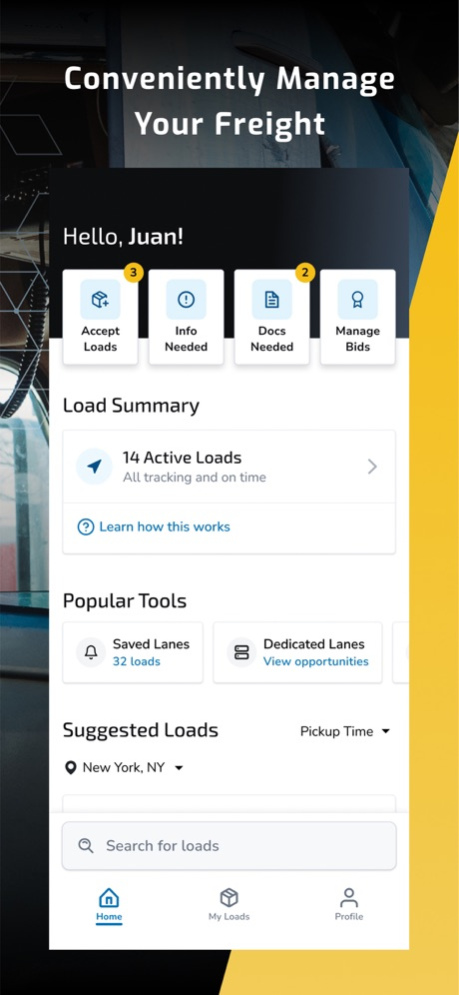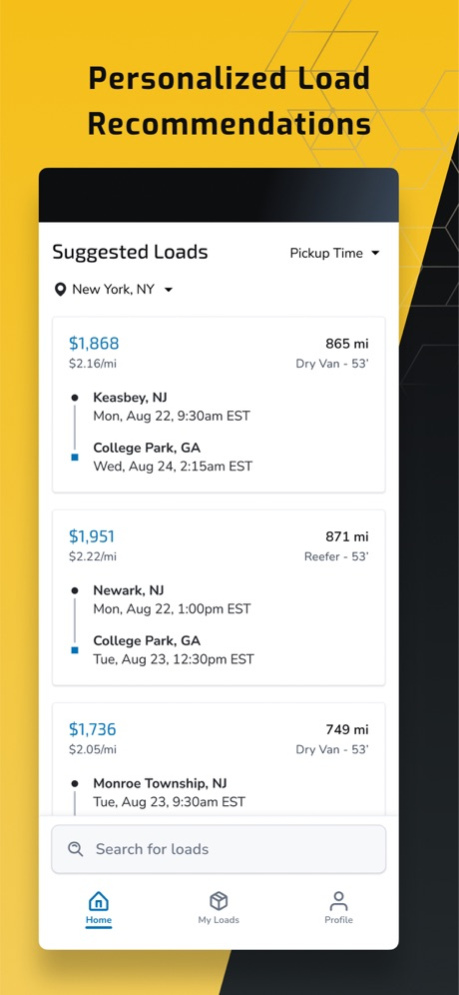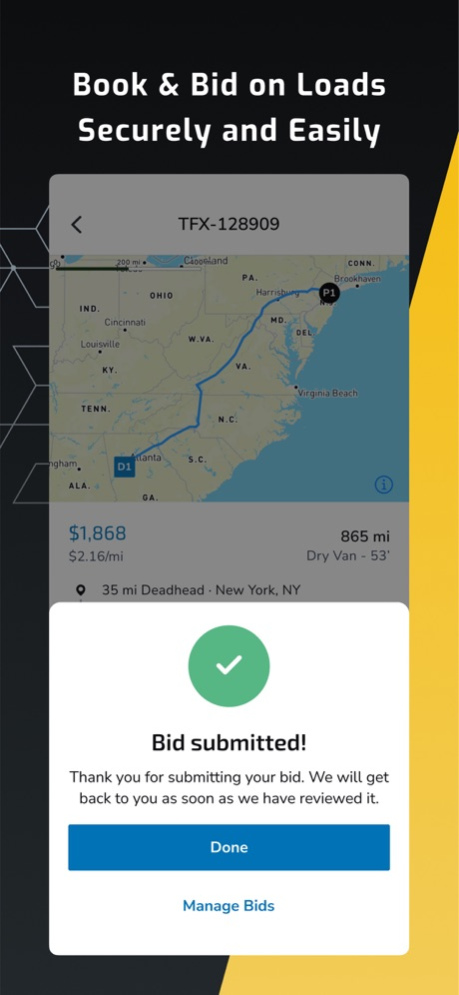Version History
Here you can find the changelog of Transfix since it was posted on our website on 2023-06-21.
The latest version is 4.43.0 and it was updated on soft112.com on 27 April, 2024.
See below the changes in each version:
version 4.43.0
posted on 2024-04-24
Apr 24, 2024
Version 4.43.0
Thanks for using the Transfix mobile app! With every release, we're working to make the app better for you! Be sure to download the newest version for all the latest features. Loving the app? Share a 5-star rating and your feedback!
Included in this release:
- Minor enhancements and bug fixes
version 4.42.0
posted on 2024-04-15
Apr 15, 2024
Version 4.42.0
Thanks for using the Transfix mobile app! With every release, we're working to make the app better for you! Be sure to download the newest version for all the latest features. Loving the app? Share a 5-star rating and your feedback!
Included in this release:
- Minor enhancements and bug fixes
version 4.41.0
posted on 2024-03-28
Mar 28, 2024
Version 4.41.0
We're always working to improve your experience. Download the latest version for new features and enhancements. Love the app? Don't forget to leave us a 5-star rating!
Latest Enhancements:
- See the distance to your next stop and the Driver’s current location in load details.
- Conveniently access and upload Proof of Delivery documents as PDFs.
- Improved load suggestions to better match your past activities and current location.
version 4.40.0
posted on 2024-03-18
Mar 18, 2024
Version 4.40.0
Thanks for using the Transfix mobile app! With every release, we're working to make the app better for you! Be sure to download the newest version for all the latest features. Loving the app? Share a 5-star rating and your feedback!
Included in this release:
- Minor enhancements and bug fixes
version 4.38.0
posted on 2024-02-14
Feb 14, 2024
Version 4.38.0
Thanks for using the Transfix mobile app! With every release, we're working to make the app better for you! Be sure to download the newest version for all the latest features. Loving the app? Share a 5-star rating and your feedback!
Included in this release:
- Minor enhancements and bug fixes
version 4.37.1
posted on 2024-02-02
Feb 2, 2024
Version 4.37.1
Thanks for using the Transfix mobile app! With every release, we're working to make the app better for you! Be sure to download the newest version for all the latest features. Loving the app? Share a 5-star rating and your feedback!
Included in this release:
- Minor enhancements and bug fixes
version 4.36.0
posted on 2024-01-18
Jan 18, 2024
Version 4.36.0
Thanks for using the Transfix mobile app! With every release, we're working to make the app better for you! Be sure to download the newest version for all the latest features. Loving the app? Share a 5-star rating and your feedback!
Included in this release:
- Minor enhancements and bug fixes
version 4.35.0
posted on 2024-01-04
Jan 4, 2024
Version 4.35.0
What’s New:
Thanks for using the Transfix mobile app! With every release, we're working to make the app better for you! Be sure to download the newest version for all the latest features. Loving the app? Share a 5-star rating and your feedback!
Included in this version:
- Carriers will now see an indicator on any shipments missing a required lumper receipt.
- Fix for intermittent crashes on edit assignment details.
version 4.34.0
posted on 2023-12-19
Dec 19, 2023
Version 4.34.0
Thanks for using the Transfix mobile app! With every release, we're working to make the app better for you! Be sure to download the newest version for all the latest features. Loving the app? Share a 5-star rating and your feedback!
Included in this version:
- Carriers will now be notified and have quick access to shipments missing a truck VIN from their Home Dashboard.
version 4.33.0
posted on 2023-11-27
Nov 27, 2023
Version 4.33.0
Thanks for using the Transfix mobile app! With every release, we're working to make the app better for you! Be sure to download the newest version for all the latest features. Loving the app? Share a 5-star rating and your feedback!
Included in this version:
- Carriers will now be notified and have quick access to shipments missing a Driver, Truck, Trailer or ETA from their Home Dashboard.
version 4.32.0
posted on 2023-11-09
Nov 9, 2023
Version 4.32.0
Thanks for using the Transfix mobile app! With every release, we're working to make the app better for you! Be sure to download the newest version for all the latest features. Loving the app? Share a 5-star rating and your feedback!
Included in this version:
- All users will now see a live tracking indicator on load tiles and in load details so you always know your tracking status.
- To make enabling and disabling device gps settings easier, we’ve added a shortcut to gps settings on upcoming and past load details.
- With the new ‘Load Summary’ tile Dispatchers and Owner Operators will see how many active loads they have and if any are not tracking or are running behind.
- If a load is not being tracked, Dispatchers will have a shortcut to send drivers an SMS message to download the app for tracking.
version 4.31.0
posted on 2023-10-25
Oct 25, 2023
Version 4.31.0
Thanks for using the Transfix mobile app! With every release, we're working to make the app better for you! Be sure to download the newest version for all the latest features. Loving the app? Share a 5-star rating and your feedback!
Included in this version:
- Dispatchers & Owner Ops will see a refreshed Home Dashboard with quick access to booking tools & search
- You can now request lumper codes & upload digital card receipts from load details
version 4.30.0
posted on 2023-10-12
Oct 12, 2023
Version 4.30.0
Thanks for using the Transfix mobile app! With every release, we're working to make the app better for you! Be sure to download the newest version for all the latest features. Loving the app? Share a 5-star rating and your feedback!
Included in this version:
- Sorting loads by deadhead distance has been optimized for faster results
- See notifications on upcoming loads when they need to be dispatched
- Minor bug fixes & improvements
version 4.29.0
posted on 2023-09-27
Sep 27, 2023
Version 4.29.0
Thanks for using the Transfix mobile app! With every release, we're working to make the app better for you! Be sure to download the newest version for all the latest features. Loving the app? Share a 5-star rating and your feedback!
Included in this version:
- View your requested lumper codes in load details.
- Visual enhancements for easier status updates and quick access to your next stop
- Improved deadhead sorting for Suggested Loads and Load Search
version 4.28.0
posted on 2023-08-29
Aug 29, 2023
Version 4.28.0
Thanks for using the Transfix mobile app! With every release, we're working to make the app better for you! Be sure to download the newest version for all the latest features. Loving the app? Share a 5-star rating and your feedback!
Included in this version:
- Find new contract opportunities and manage existing contracts with Dedicated Lanes
- Minor fixes and improvements
version 4.27.0
posted on 2023-08-16
Aug 16, 2023
Version 4.27.0
Thanks for using the Transfix mobile app! With every release, we're working to make the app better for you! Be sure to download the newest version for all the latest features. Loving the app? Share a 5-star rating and your feedback!
Included in this version:
- Push Notifications are now available for Saved Lanes communications
- Manage all your Carrier settings, including Insurance from the new Profile tab
- Minor fixes and improvements
version 4.26.0
posted on 2023-08-02
Aug 2, 2023
Version 4.26.0
Thanks for using the Transfix mobile app! With every release, we're working to make the app better for you! Be sure to download the newest version for all the latest features. Loving the app? Share a 5-star rating and your feedback!
Included in this version:
- Select your desired location for deadhead calculations
version 4.24.0
posted on 2023-07-06
Jul 6, 2023
Version 4.24.0
Thanks for using the Transfix mobile app! With every release, we're working to make the app better for you! Be sure to download the newest version for all the latest features. Loving the app? Share a 5-star rating and your feedback!
Included in this version:
- Book and bid faster with deep links to the app in your saved lanes emails
- Performance improvements for location tracking
version 4.23.0
posted on 2023-06-22
Jun 22, 2023
Version 4.23.0
Thanks for using the Transfix mobile app! With every release, we're working to make the app better for you! Be sure to download the newest version for all the latest features. Loving the app? Share a 5-star rating and your feedback!
Included in this version:
- Create and manage your saved lanes.
- View payment status in load details.
- Share a link to the mobile app for others to download.
version 4.22.1
posted on 2023-06-08
Jun 8, 2023
Version 4.22.1
Thanks for using the Transfix mobile app! With every release, we're working to make the app better for you! Be sure to download the newest version for all the latest features. Loving the app? Share a 5-star rating and your feedback!
Included in this version:
- bug fixes